Facebook Marketplace has become a go-to platform for buying and selling cars. With millions of users, it provides a convenient and accessible way to find great deals on vehicles or sell your own. This guide will walk you through the benefits, tips, and best practices for using for facebook marketplace cars.
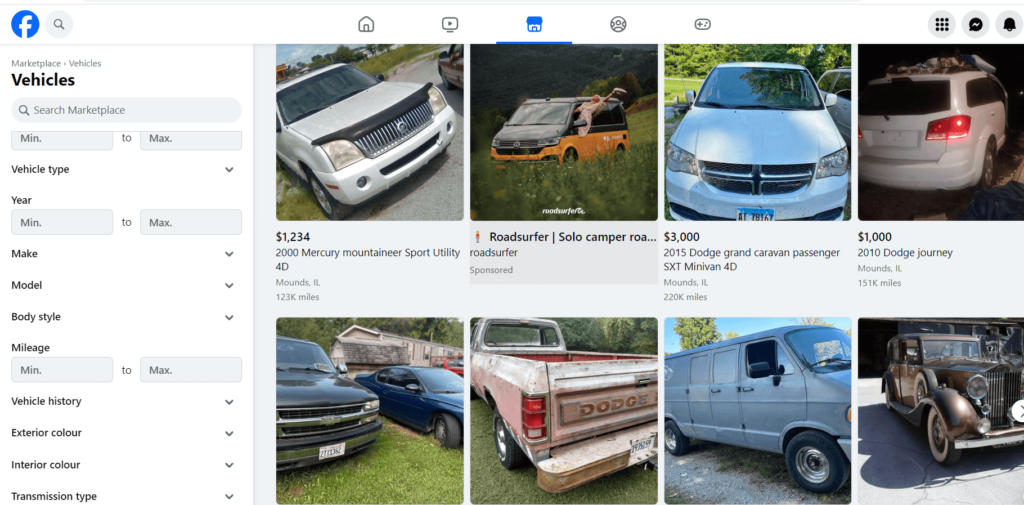
Why Buy a Car on Facebook Marketplace?
1. Wide Selection of Vehicles
Facebook Marketplace offers a vast range of cars, from budget-friendly options to luxury vehicles. Buyers can find everything from used sedans to SUVs, trucks, and even classic cars.
2. Direct Seller Communication
Unlike dealerships, Facebook Marketplace allows you to directly communicate with the seller. This can help you negotiate prices and ask specific questions about the vehicle.
3. Local Deals
One of the biggest advantages is the ability to find cars in your local area, making it easier to inspect and test drive the vehicle before making a purchase.
How to Buy a Car on Facebook Marketplace
1. Search for the Right Car
Use the search bar and filters to narrow down your options based on make, model, price range, and location.
2. Verify the Seller’s Profile
Check the seller’s profile and previous listings to ensure they have a good reputation. Look for reviews or ratings if available.
3. Ask for Vehicle Details
Before meeting the seller, ask for essential details like:
- Mileage
- Accident history
- Service records
- Title status (clean or salvage)
4. Meet in a Safe Location
Always meet in a public place, preferably during the daytime, and consider bringing a friend along for safety.
5. Inspect and Test Drive
Check the car thoroughly for any mechanical issues. If possible, bring a mechanic for a professional inspection.
6. Negotiate and Finalize Payment
Negotiate the price before agreeing on the purchase. Use secure payment methods and ensure all necessary paperwork, like the title transfer, is completed properly.
How to Sell a Car on Facebook Marketplace
1. Create an Engaging Listing
A well-detailed listing increases your chances of selling quickly. Include:
- Clear and high-quality images
- Accurate vehicle details (year, make, model, mileage)
- Price and payment options
2. Set a Competitive Price
Research similar cars in your area to price your car competitively. Be realistic about your car’s condition and market value.
3. Respond to Buyer Inquiries Promptly
Quick responses can help you close a deal faster. Be honest and transparent in your answers.
4. Arrange a Safe Meeting
Just like buying, meet in a safe, public place for test drives and transactions.
5. Complete the Sale Properly
Ensure all paperwork is properly handled, including the bill of sale and title transfer, to avoid any future liabilities.
Tips for a Safe Transaction
- Avoid wire transfers or unusual payment methods
- Be cautious of scammers and too-good-to-be-true deals
- Use secure payment options like cash or verified digital payments

Conclusion
Facebook marketplace cars is a powerful tool for buying and selling cars. With the right approach, you can find great deals or sell your vehicle quickly and safely. Follow these best practices to ensure a smooth and successful transaction.



